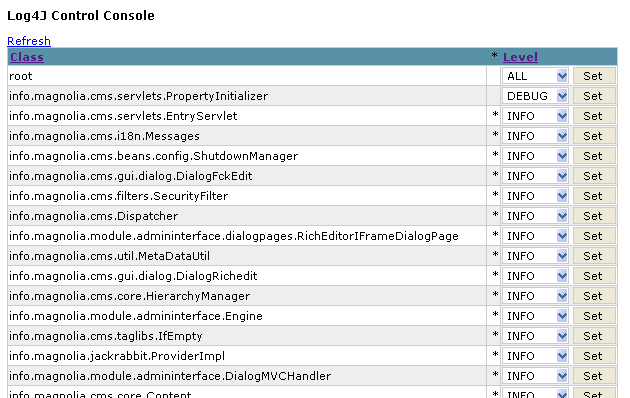This is nothing more than a modified version of a configuration servlet that can be found in the log4j sandbox. The servlet allow you to see the configured log4j loggers and change their level at runtime.
You can see the references to this configuration servlet in the log4j wiki, at the Log4j 1.3 Features pages and at the useful code page.
The servlet is available in the sandbox from years, but:
Web Application - Servlet related log4j classes can be found in the current log4j cvs at ... They will be released, in some packaged form, with v1.3, but they are compatible with the current v1.2.X.
If you are tired to wait for log4j 1.3 to be released for a ready-to-use package and you don't want to copy that java file in every project source folder, now you can use openutils-log4j.
The following enhancements have been added to the original servlet:
This is a sample web.xml configuration:
<servlet> <servlet-name>log4j</servlet-name> <display-name>Log4j configuration Servlet</display-name> <servlet-class>it.openutils.log4j.Log4jConfigurationServlet</servlet-class> </servlet>
The fragment parameter can be added if you don't want a full xhtml page in output, but only the content of the body tag, so that it can be used in portlets or struts tiles.
<servlet>
<servlet-name>log4j</servlet-name>
<display-name>Log4j configuration Servlet</display-name>
<servlet-class>it.openutils.log4j.Log4jConfigurationServlet</servlet-class>
<init-param>
<param-name>fragment</param-name>
<param-value>true</param-value>
</init-param>
</servlet>
This is how the servlet will look.